Save Threads
Video converter
Free Download Threads Video & Photo to your phone, PC, or tablet with highest quality Full HD mp4. Save Video From Threads with your browser.
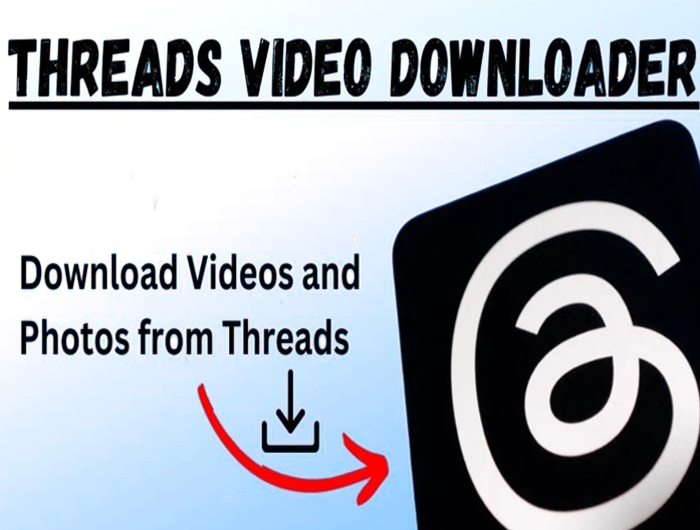
Download videos from Threads with ease.
| Resolution | Download |
|---|---|
| Best |
Download Videos & Photos from Threads With Just One Click.
Free Download Threads Video & Photo to your phone, PC, or tablet with highest quality Full HD mp4. Save Video From Threads with your browser.
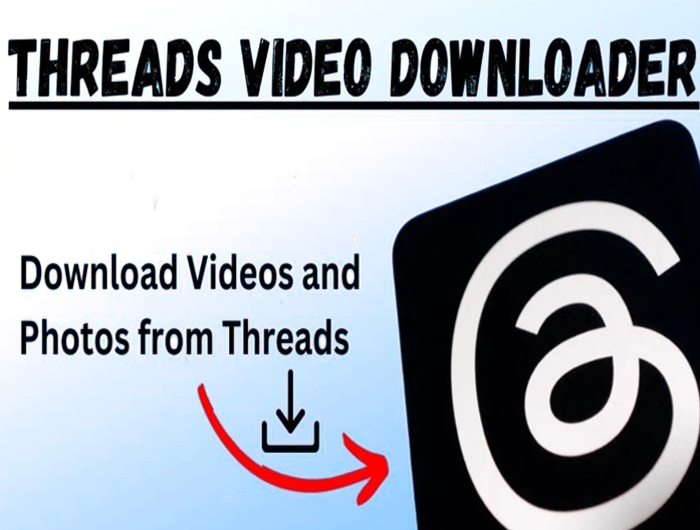
Videos Downloader
If you already started using the Threads app and love the content from your favorite influencer(s). You may want to download those videos and pictures from the app to watch them offline or share them on other platforms. However, there’s no option to download the videos from Threads. Snapinstathreads is an online video downloader for Threads.
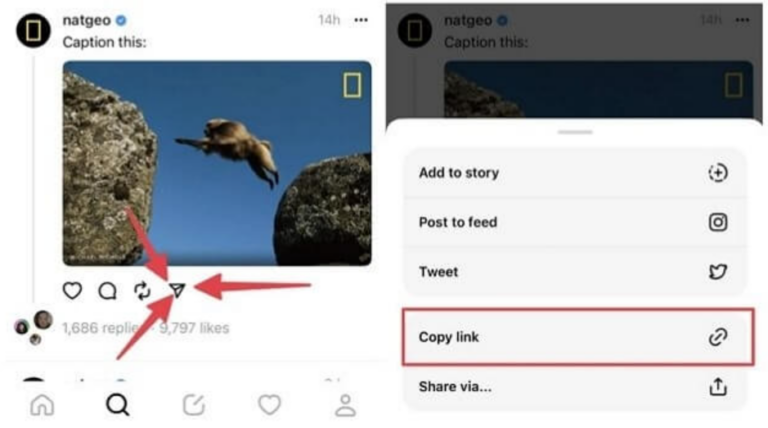
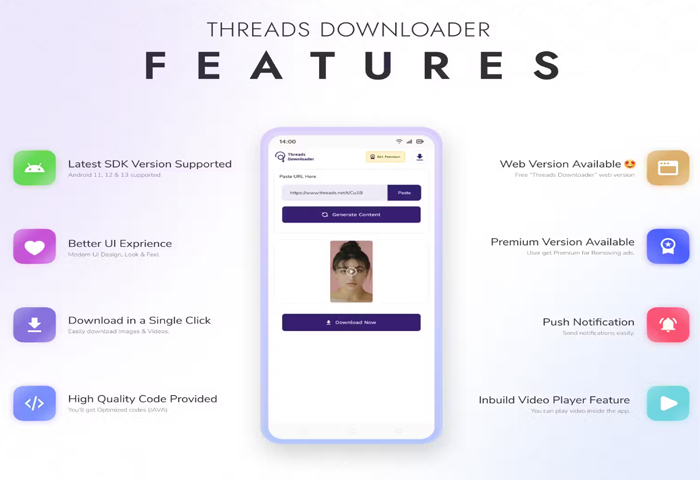
Key Feature of Snap Threads downloader
Threads, a new social media platform created by Instagram (Meta) , exploded onto the scene with 100 million signups in just its first week. This lightning-fast success is thanks to Instagram’s powerful marketing. Just like Twitter lets you post your thoughts, photos, and videos, Threads offers a comparable way to share. Essentially, Threads is going head-to-head with Twitter, as it was rolled out with a similar idea in mind.
You cannot download videos directly from threads. You need to use a 3rd party tool to download.
Locate the desired video on Threads and copy the video’s URL. Visit the Snap Threads downloader and paste the URL into the search bar. Click on the “Download” button next to your preferred video quality and wait for the download to finish.
When using threads you see a good video. You want to download it to your phone for personal use. Snapinstathreads offers a quick and easy way to download videos and GIFs from Threads.
To use this tool, simply enter the link/URL of the thread you wish to download into the input field and click the ‘Download’ button. Then, select your preferred quality and click the ‘Download’ button again. The video will be downloaded to your device in MP4 format. This tool essentially converts threads to MP4, serving as an all-in-one Threads video saver.
It is very easy to download videos to your computer, iphone or android phone. First, copy the thread video link, then open snapinstathreads.app with your web browser, paste the video link into the input box, then press the download button and you are done. Now you will see the video has started downloading.
Downloading videos from Threads for personal use and respecting copyright is considered legal. Do not redistribute content or monetize downloaded videos. Always credit the creative when using